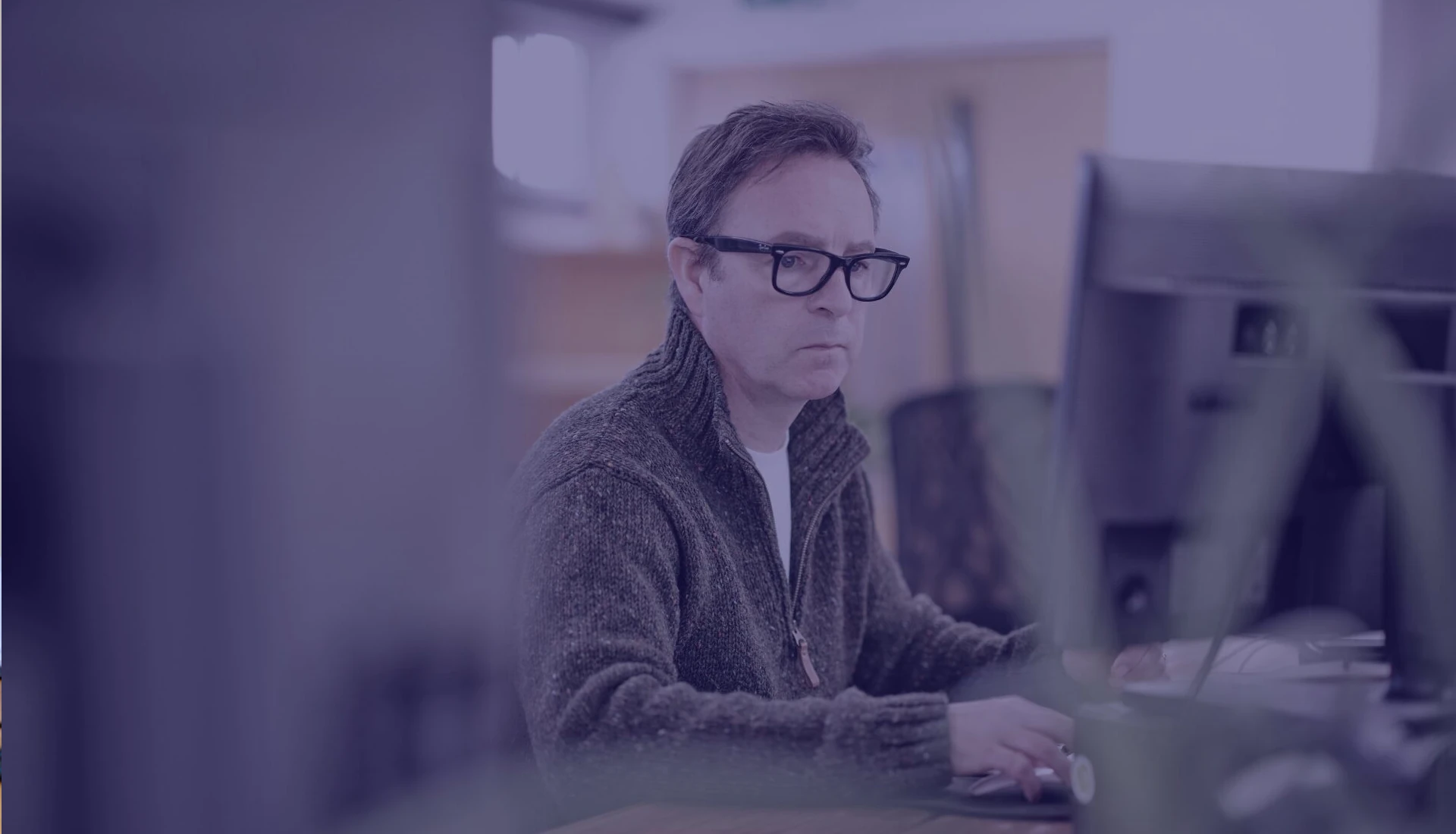
Digital marketing jargon humanised
Marketing glossary
Marketing terminology can be alienating. We want to demystify digital with human explanations of the most important terms. With more accessible language, we can all make better marketing decisions.
Our Services
Want support with your digital marketing? We can help you achieve better results with:
- SEO,
- Paid Media,
- Conversion,
- Copywriting,
- Analytics,
- Auditing,
- Training.
Algorithm
A program of rules or processes that computers use to problem solve. For example, search engines use lots of algorithms to determine your website’s ranking position.
Alt Text
Search engines can’t read images, so don’t know if they are relevant or not to users. Alt Text is a description of the image, in text, that a search engine can read to understand the image.
Anchor text
In a piece of writing online, the anchor text is anything that you can click that takes you to another page. It’s basically a hyperlink, and this text is important for search engines because it helps them to understand the topic on the page that you’re linking to, so don’t use ‘search engine optimisation’ as anchor text for a page about puppies – it’ll confuse things!
Backlink
This is when another website inserts a link to your website on theirs (they are linking back to you – hence, backlinks!) Getting backlinks from quality sources (i.e. good websites, relevant to your industry) is very important for search engines to trust you.
Backlink Audit
A backlink audit takes a detailed look at your current links (also called your link profile) analyses them, and decides whether they are good for your website or not. After an audit, you might want to have any negative links removed.
Backlink Profile
All of the backlinks that are currently pointing towards any page on your website.
Bounce Rate
The rate of users who land on a specific webpage, and then ‘bounce’ right off and leave the website without clicking on any more of its webpages. Different webpages can expect different bounce rates – for example the homepage should usually have a lower bounce rate than extremely detailed blog pages or recipe pages.
Canonical Tag
When your website has several pages with similar content, a canonical tag (rel=”canonical”) can be used to tell search engines which one to rank and show to a user. This problem can occur if you have a page indexed under both http and https, for example. Any link equity gained by the pages will automatically go straight to the URL with the canonical tag, giving it stronger authority and a better chance of ranking.
ccTLDs
A country code top level domain appears in the end letters of a URL. For us, the ccTLDs is ‘uk’. It shows users and search engines where your website is registered (i.e. which country or state). They are important for SEO, because they show a search engine that your website is specifically targeted to a location.
Citation
Citations and backlinks sometimes get confused. A citation is NOT a backlink (because it’s not clickable and hence is not linking back), it is a reference to your website or business’s name, address and phone number on another website – often in directories. Like backlinks, citations are important for search engines to understand the online authority of your website.
Citation Flow
Majestic’s Citation Flow provides every website with a score between 0-100, helping measure the link equity (power) that the website has.
Consent Mode
A feature that lets you communicate your users’ cookie and app permission preferences to Google. This tool adjusts the functionality of Google Analytics, Ads, and other tags based on the level of consent that the user gives you. With Consent Mode, websites can anonymise data for users who opt out while processing data normally for those who give consent.
Content Duplication
A huge no-no in the eyes of search engines, content duplication is when the same content appears on two or more webpages. Internal duplication is when the same content appears on two or more of your own pages, whilst external duplication is where it exists on your website, and another website. Both are frowned upon because Search engines give users the best search results for their search term, and think it’s unhelpful for users when the same content is in several places.
CMS
A content management system (e.g. WordPress, Joomla…) is part of the back-end system of the website. It’s specifically created so that an administrator can make changes to content on the website without getting bogged down in the technical coding stuff.
Domain
A group of computers and devices on a network that are administered as a unit with common rules and procedures. Within the Internet, domains are defined by the IP address. All devices sharing a common part of the IP address are said to be in the same domain.
eCommerce
A website that is specifically created to deal with online sales.
Exact Duplication
Also called scraping, this is when content is copied, word for word, from a webpage onto another. Plagiarism like this is never good, because search engines want to give users unique, interesting content that they haven’t read multiple times before.
Fresh Index
The Fresh Index, from Majestic, shows you your backlinks. It contains data crawled over the last 90 days and is updated daily. (Majestic also provide an historic index).
Googlebot
Google’s ‘spiders’ which are used by the search engine to rank pages.
H1 Tag
An H1 tag is a piece of HTML that is used to define the most important heading on the page – generally the heading right at the top that explains exactly what the page is about. It should be keyword targeted. HTML headings range from 1 to 6 – with 1 being the most important and 6 being the least. Although not all 6 headings need to be used on one page, it is advisable to at least include an H1.
Hreflang
Hreflang is a tag that you can put into your on-page markup to tell Google what language you are using on a particular webpage. This means the search engine can then show your page to users using that language. It’s very useful if you are making a version of your webpage for people in another country (e.g. if your business is expanding globally) and you want to make sure that they see the right version.
HTML
Hypertext Markup Language (HTML) is a uniform system for tagging and coding text files on a website to achieve effects such as colour, listing, font changes, graphics, and hyperlinks.
Impression
An impression is when a user looks at your website. Impressions are also recorded when people see your paid media ads, or see your social posts.
IP Address
IP stands for Internet Protocol and it is a unique number given to every device active on the internet. It is used to identify devices from each other when they are using the internet, if you are unsure of what your IP address is, type in ‘What’s my IP address?’ into Google & it’ll tell you – clever, huh?
Keyword
The phrase that somebody types into a search engine when they are looking for something. A keyword is often not just one word – it is a phrase. People often use longtail keywords when they search – these are a keyword that contains several words i.e. ‘the best pizza in town’ rather than just ‘pizza’ or ‘best pizza’.
Keyword Cannibalisation
Using the exact same keyword on too many of the same pages on your website. Doing this means that search engines don’t know which page is the most important one to show to users. This often happens if you have overlapping information on pages, or if the topic/ theme of a page is too similar to another.
Keyword Research
Finding out which keywords should be targeted on specific webpages. You can do this by thinking about the words your customer use to search for you, and there are tools (such as Google Ads Keyword Planner) which can be used to find out keyword search volumes.
Keyword Stuffing
Keyword stuffing is another content no-no. It’s essentially cramming webpage content full of the same keyword and it was used back in the day to manipulate search engines to rank a page higher- but search engines are too clever for this to work anymore. They don’t like it, because it’s bad for user experience. If there are too many of the same keyword on a page (so that it reads unnaturally) then search engines will rank it down.
Landing Page
A landing page is any page on your website that acts as the initial entry point for a user. It is often your homepage, but it can literally be any page, depending on which of your pages a search engine decides to present to a user when they make a keyword search. Often, new landing pages will be created for new campaigns etc that you are promoting through paid adverts.
Link Building
Link building is the process of working to get other (relevant) websites to link back to your website. It’s not easy, but it is incredibly useful and will help search engines see you as an authority in your area.
Link Opportunity
The decision over whether or not you will be able to get a link back from a website. Some websites are great opportunities (i.e. your own contacts in the industry) others are not (huge businesses that you don’t know, or businesses/ website that are irrelevant to your topic).
Local Citation
An online mention of your Name, address, and phone number (NAP). A local citation helps users to find local businesses, and also helps search engines to provide local search results to users.
Meta Description
The meta description is the short snippet of text that appears underneath the title in a search result on a search engine. It summarises what is on the webpage. It has no bearing on your ranking position, but it can entice users to click on your search result over competitors.
Organic Search Performance
How well (or how badly) your website does in search engine results pages (often shortened to SERPs). SEO is the process of improving your organic search performance.
Page Title Tag
This is not the main title in the actual content of the webpage (that’s an H1 tag). The title tag is an HTML title, that appears at the top of each search engine result, and in the tab. It’s vital for both SEO and to user experience (because it explains what the page is about to a search engine and to users). Page Title Tags are a site wide ranking factor, so they are important to get right.
Referring Domain
A referring domain is a website that is linking to you on one or more of their pages. It can also be called a ref domain.
Robots.txt
Code that gives robots instructions about crawling your website – i.e. whether they can crawl or not.
Schema
Schema markup (or just Schema) is code that, if added to your HTML, can help to improve how your webpage is viewed in search engine rankings. Schema creates a rich snippet which is then shown in your search engine result, providing users with more information, and making it more likely that the right users will click onto your webpage. Schema can be used for lots of things including events, businesses, recipes, reviews, and videos.
Site Map
Each website should have a site map for search engines to crawl and users to look at if they need to. It is often a webpage that lists all of the pages on the website, mapping them out in hierarchical order.
URL
A URL is a unique web address for a resource on the internet, and it stands for Uniform Resource Locator. Every page has a different URL.
Web Design
Planning and creating the aesthetics of the website – the parts that users will see. This includes graphic design, the website’s interface, navigation, layout, user experience, usability, and many more things.
Web Directory
A web directory (or link directory) is a list of websites, held online. It essentially catalogues a part of (or all of) the world wide web. Usually, each listing includes the name of the website, a link to it, and other key information.
Website Exposure
The amount of times your website is viewed by users. SEO tries to increase your website exposure by pushing it higher up in the search engine ranking positions. Webpages that appear on page one of the search engine results pages will have greater website exposure than webpages lower down.