The Marketing Hub
We become part of your team. We work with you, guide you, give you direction to help your business expand online.
We become part of your team. We work with you, guide you, give you direction to help your business expand online.
Page
of 19
Want more marketing knowledge and event invites straight in your inbox? Subscribe to our mailing list!